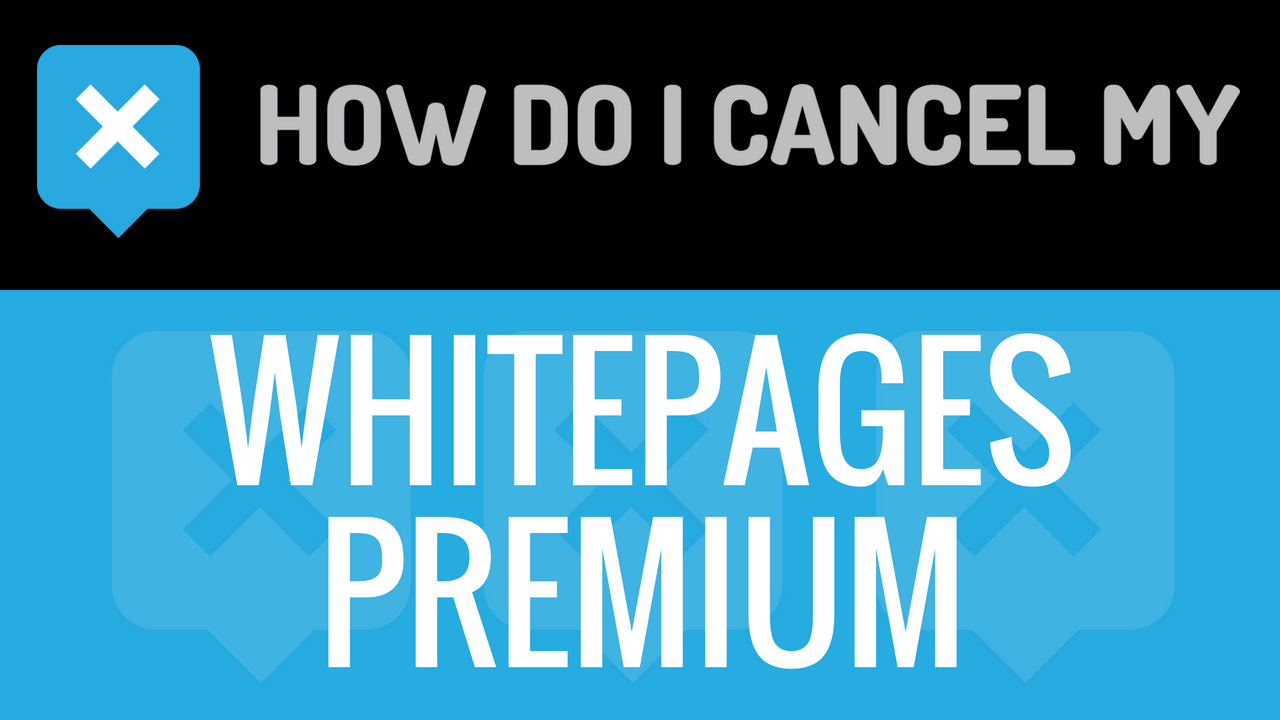Whitepages is a name that almost everyone knows – but did you know they offer subscriptions?! They DO! If you’re seeing charges from Whitepages – chances are you’ve either subscribed to an online search subscription, or you’ve advertised in whitepages. The search subscription can happen at any number of their sites, as they own yellowpages and 411.com as well. In either case, whitepages makes it easy to cancel. Check out our guide below on how to stop those charges.
Get together this information:
- First Name
- Last Name
- Phone Number
- Email Address
- Username
- Password
- Billing Address
- City
- State/Province/Region
- ZIP/Postal Code
- Country
- Reason for Cancellation
- Last 4 Digits of Card
- Date of Last Charge
- Amount of Last Charge
To cancel by Web Form:
- Head over to Whitepages.com and create an account
- Login with your username and password
- Head over to https://secure.whitepages.com/me/suppressions
- Put your info in the places provided
- {} Wait for an email confirmation that your removal was successful
- It’s important to keep the info about your cancellation, just in case!
To cancel by Login:
- Head over to Whitepages.com
- Login with your username and password
- Continue by clicking on “My Account” in the upper right corner
- Pick “Purchases and Billing”
- Scrolling down, find “Subscription Status”
- Continue by clicking on “Cancel Auto-renewal”
- It’s important to keep the info about your cancellation, just in case!
To cancel by Phone (Live Agent):
- Pick up your phone and call 800-952-9005
- Tell the representative that you’d like to cancel
- If you’re unsure, ask if you’re going to be charged again
- Ask the representative for a receipt, email, or confirmation number
- It’s important to keep the info about your cancellation, just in case!