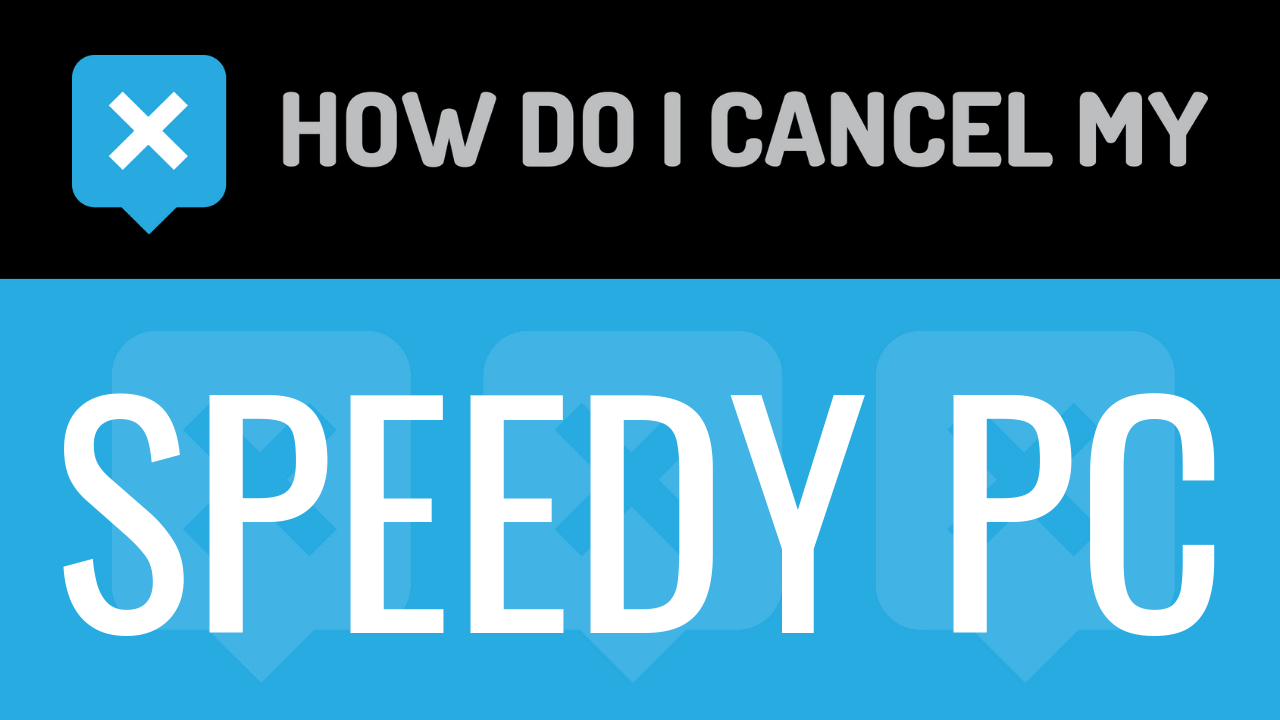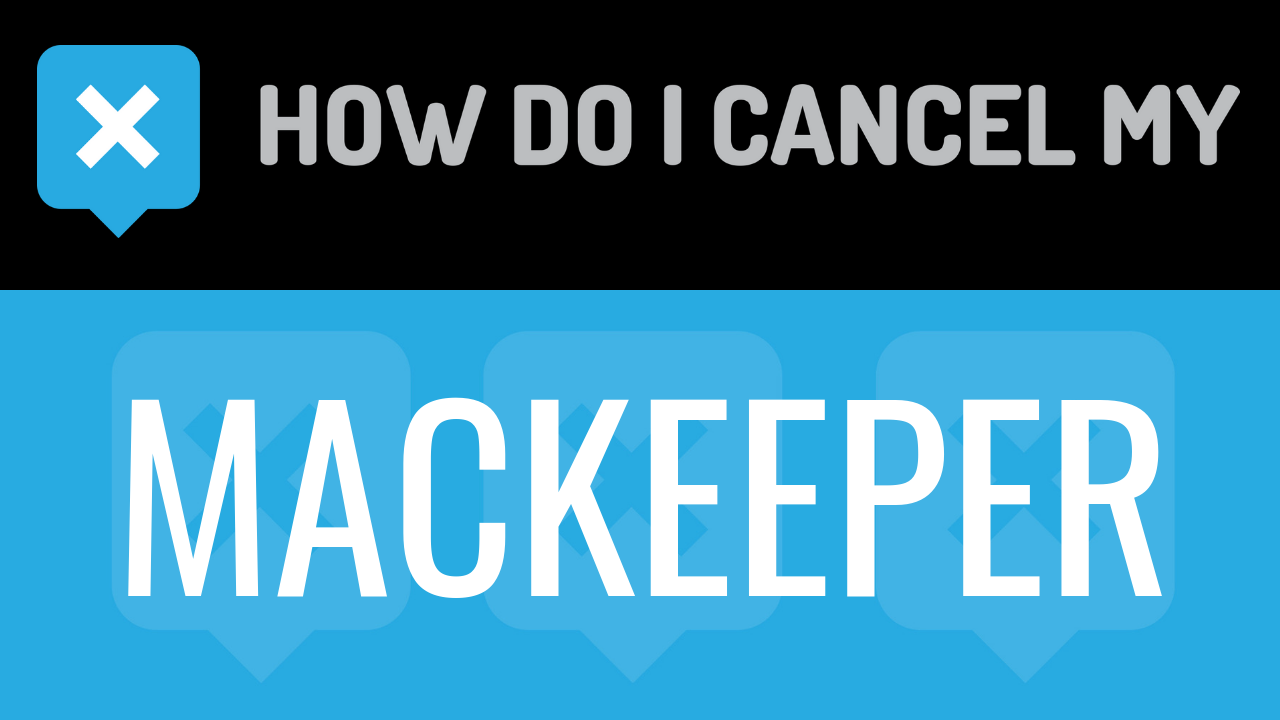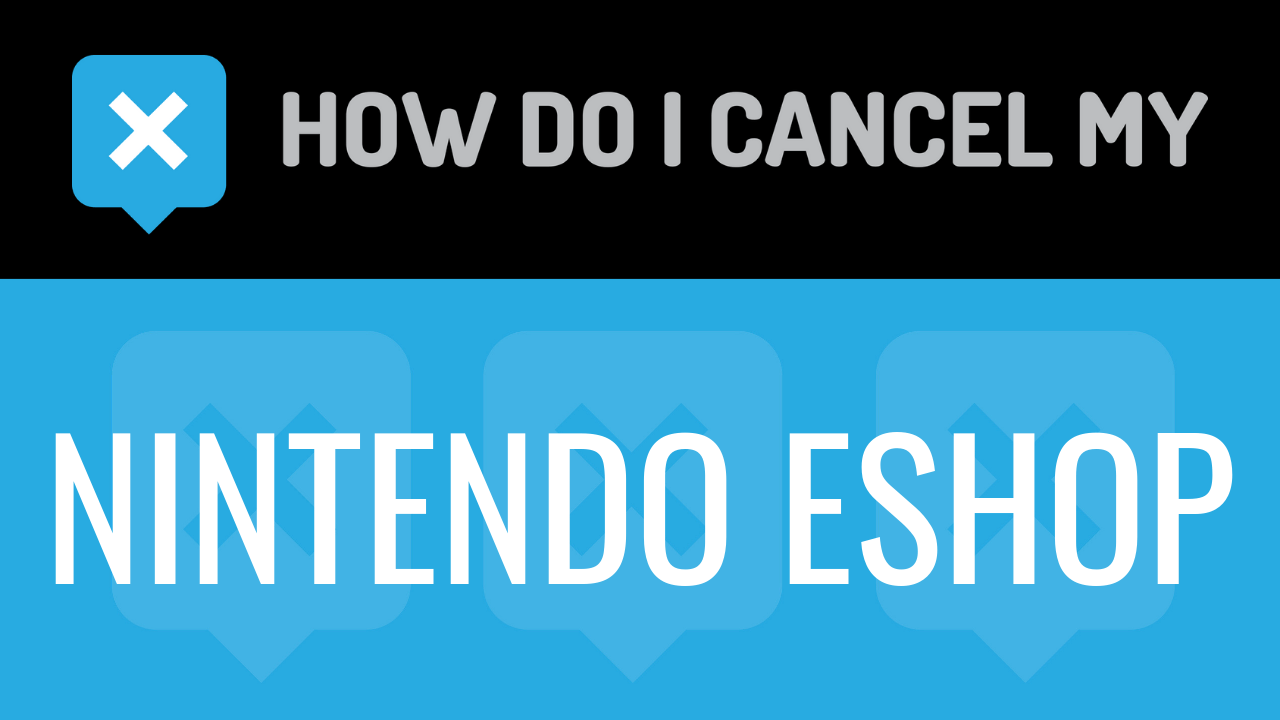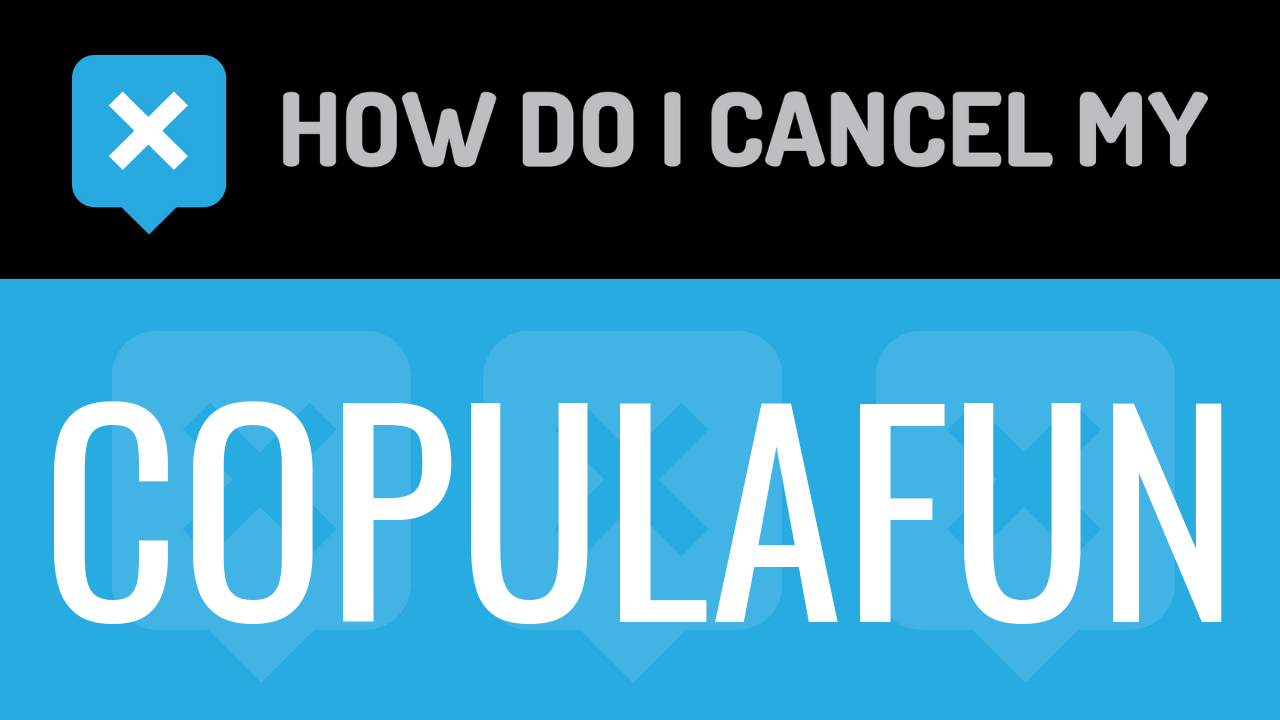Speedy PC is a computer repair software. The product launched in 2004 by ParetoLogic, Inc. The Canadian company is based in Victoria, British Columbia. Although the company is located in Canada, services are provided for customers all throughout North America and over 200 countries worldwide. The company has been accredited by the Better Business Bureau since March/2006. ParetoLogic, Inc. has an A+ rating. To date, there have been over 60 million downloads and over 3 million viruses removed.
Speedy PC is now called Digital Care. It is available on Windows 7, Windows 8, Windows 8.1, and Windows 10. You must have a reliable internet connection, as the product depends on an internet connection to run in the background of your computer. You need to have 450 MB of free hard disk space because you will have to download the software. You also need 2GB+ of RAM. In order to download the software, you will need to have Administrator privileges. You also need to utilize the download via Microsoft Internet Explorer 8.0 or above.
There are two plans available: Free and Premium. The Free version of the software includes AntiVirus Scan & Clean, Privacy Protection, System Optimization, and Duplicate File Finder. The Premium version of the software includes the same as the Free version of the software, plus Web Defender, Active Protection, File Shredder, Automated Cleaning, and Customer Support. Pricing will vary depending on device type.
You can easily cancel Speedy PC. We have included a cancellation guide on this page for you to follow to easily cancel your subscription. The guide includes steps you will need to take to cancel, as well as contact instructions. Please continue reading this page for more information.
- First Name
- Last Name
- Phone Number
- Email Address
- Username
- Password
- Billing Address
- City
- State/Province/Region
- ZIP/Postal Code
- Country
- Reason for Cancellation
- Last 4 Digits of Card
- Date of Last Charge
- Amount of Last Charge
- Order Number
- Name of Product Ordered
- Reason for Cancellation
- Head over to http://support.speedypc.com/customer/portal/emails/new?b_id=11810
- Put your info in the places provided
- Tell the representative that you’d like to cancel
- Ask the representative for a receipt, email, or confirmation number
- Continue by clicking on Send Email