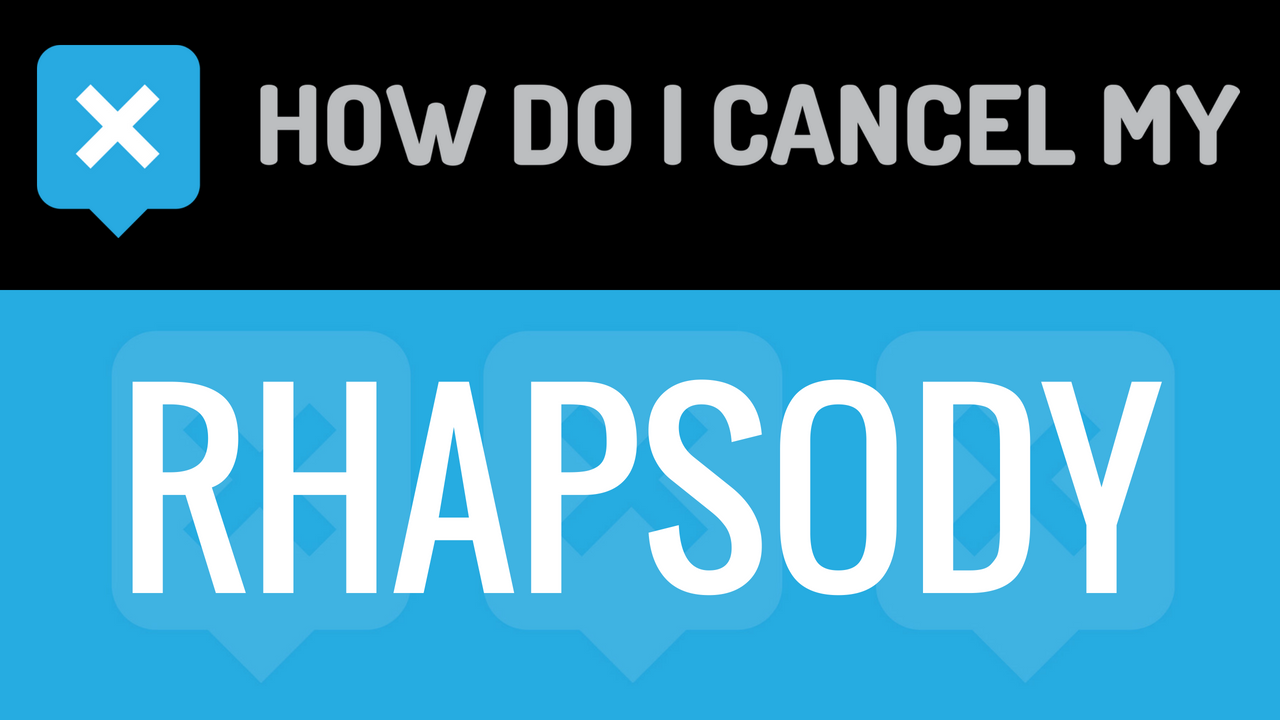Napster/Rhapsody is an online digital music streaming service offering monthly subscriptions to its users. It allows users to listen to their favorite songs and playlists as well as download them for offline use on the go while the subscription is active. Rhapsody has evolved a few times over the years as the music landscape has changed and has carved a special niche in the market with its special method of allowing downloaded files. The name of the service has changed as well over the years to its current iteration of being just ‘Napster’.
Streaming and downloading music is often an amazing asset to your daily life, it can be costly and there is tons of competition that may tempt you into cancelling or switching, here are the steps to simplify the process:
To Cancel Online you will need your:
- Username
- Password
Then Follow these steps:
- First go to https://account.napster.com/
- Select ‘Cancel Subscription’ from the list of options
- Log in to your account using your personal credentials
- Fill out all the necessary information
- Save your cancellation confirmation for personal records
To Cancel via Support you will need your:
- Full Name
- Email Address
- Address
Then Follow these steps:
- 1. Go to https://help.napster.com/hc/en-us/articles/218661367
- Towards the bottom of the page click on the ‘Live Chat Support Button’
- Fill out form and request cancellation
- Save your cancellation confirmation for personal records
To Cancel via phone you will need your:
- Full Name
- Email Address
- Phone Number
- Address
Then Follow these steps:
- Call 866-597-5505
- Request to cancel full account
- Provide the necessary information
- Make sure you get your confirmation number as this will not be accessible later in the event of an error
Please Note:
Rhapsody and Napster are owned and operated by the same company, RealNetworks, which operates the full range of Real products, including RealPlayer, RealDVD, Rhapsody, RealArcade and more.