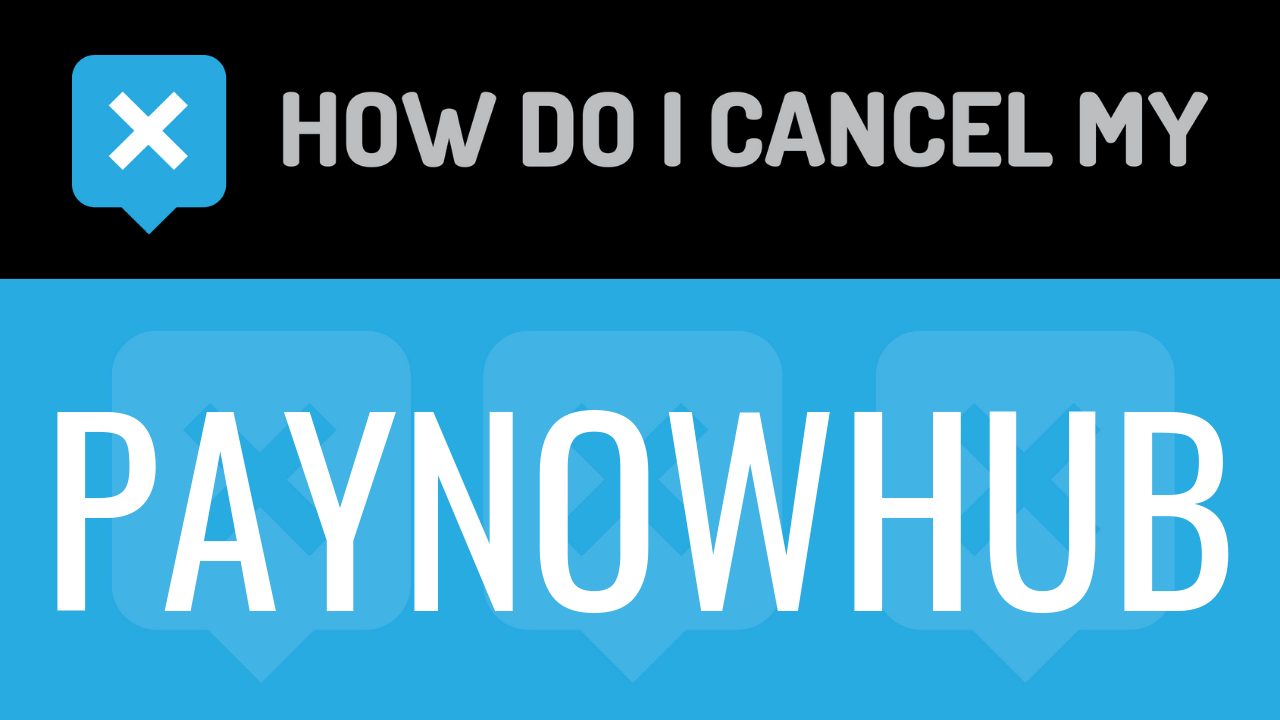Paynowhub is a third-party merchant service. It is owned by Epilum Limited, which is a company that started in 2013. The headquarters are located in Horsham, United Kingdom. The company processes payments and billing for various online subscriptions and memberships.
If you have been billed by Paynowhub, it is more than likely because you have signed up for a subscription service or membership through a company that uses Paynowhub as their payment merchant. Paynowhub handles the payment processing for these companies. Some popular clients of Paynowhub would be adult-related websites and member subscriptions, including video cam chatting and/or dating websites. Paynowhub provides customer service and technical support for these companies as well. The Paynowhub website is easy to use and does not have many features on it. You can access your account by first entering the first six digits and last four digits of the credit/debit card used or your email address, along with your username or zip code. You will then be able to access your username and login details for the website that you have a membership/subscription on. If you have questions or concerns, the Customer Service team is available to assist you. They will also assist you with the technical difficulties that you may have. Customer Service is available 7 days a week, 24 hours a day. They can be reached via email, phone, live chat, or via the “Contact Us” page on the website. If you send an email, you will receive a response within 24-48 business hours.
To cancel your subscription or membership, you will need to contact Paynowhub directly. Since they handle all customer inquiries and account questions, you should contact them instead of the website that you are actually signed up on. We have included a step-by-step guide that includes information on what you will need to cancel your membership, as well as how to reach out to Paynowhub directly. Cancellation will ensure that you are no longer charged and that your account is effectively deleted from the website. Please continue reading this page for more information.
- First Name
- Last Name
- Email address on the account
- Address 1
- Address 2
- City
- State/Province/Region
- ZIP/Postal Code
- Country (if outside USA)
- First 6 and Last 4 digits of the Credit you are being charged on
- Head over to http://csvwebsupport.com/visitor/index.php?/Default/LiveChat/Chat/Request/_sessionID=/_promptType=chat/_proactive=0/_filterDepartmentID=5%2C2/_randomNumber=jhtv6yp96b2y8yrktb6yrytsoyhwlyvz/_fullName=/_email=/
- Put your info in the places provided
- Tell the representative that you’d like to cancel
- Help the representative locate your account by providing the info they ask for
- If you’re unsure, ask if you’re going to be charged again
- If applicable, ask for a refund
- Ask the representative for a receipt, email, or confirmation number
- It’s important to keep the info about your cancellation, just in case!