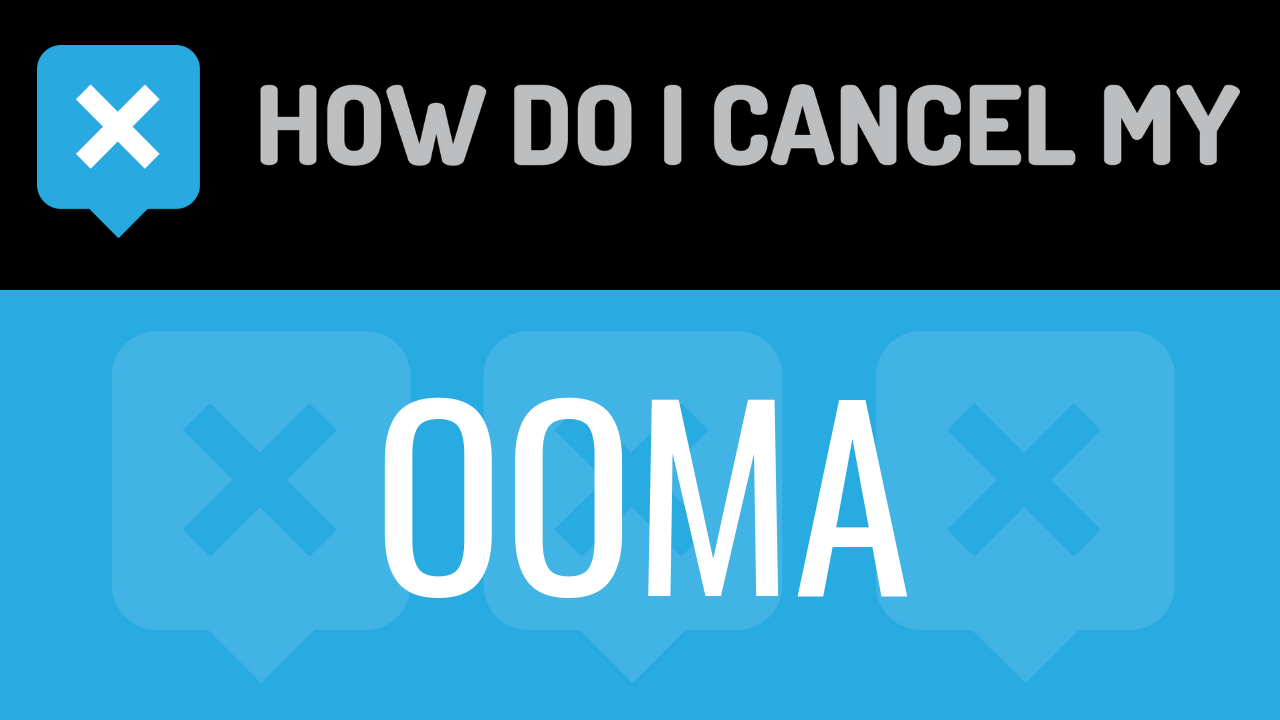Ooma is a telecommunications company based in Silicon Valley, CA. The Company was founded in 2004 by Andrew Frame, formerly of Cisco Systems. Eric Stang, CEO, took over in 2009 for Mr. Frame and expanded the Company’s operations into Canada. Today, the United States and Canada remain its two countries of operation.
Ooma Telo, the Company’s flagship product, was released in 2009 providing customers with unlimited VoIP calls within the United States and Canada. The phone system works over any high-speed internet connection and offers an array of unique features. One-way Ooma differentiates its residential phone products is on price. Ooma charges up front for the hardware and then maintains relatively low, or zero, monthly dues. The Company’s basic service requires a $99.99 Ooma Telo purchase and then just applicable monthly taxes and fees going forward. Coupled with free domestic calls and low-priced international calling, Ooma is a low-cost solution in the residential telephony space.
The Company also offers small business and enterprise solutions. Some of its customers includes FreshTAP and Whistler Blackcomb. Ooma Office uses a hybrid SaaS platform, opposed to cloud based, which allows for an agile user experience. According to the Company, Ooma Office and Ooma Telo core users increased from Approximately 746,000 as of Jan. 31, 2016 to approximately 929,000 as of Jan. 31 2018.
In December 2017, Ooma purchased Butterfleye, Inc., expanding its home security solutions. The Company now has a comprehensive suite of products allowing for personalized home protection systems. The systems can be customized to help protect the entire house from break ins, water damage, fire and more. If you find out you no longer need service from Ooma and need to cancel your account, please continue reading for information on how to contact Ooma and cancel the subscription.
- First Name
- Last Name
- Phone Number
- Email Address
- Username
- Password
- Billing Address
- City
- State/Province/Region
- ZIP/Postal Code
- Country
- Reason for Cancellation
- Last 4 Digits of Card
- Date of Last Charge
- Amount of Last Charge
- Head over to http://ooma1.custhelp.com/app/chat/chat_launch
- Put your info in the places provided
- Tell the representative that you’d like to cancel
- Help the representative locate your account by providing the info they ask for
- If you’re unsure, ask if you’re going to be charged again
- If applicable, ask for a refund
- Ask the representative for a receipt, email, or confirmation number
- It’s important to keep the info about your cancellation, just in case!