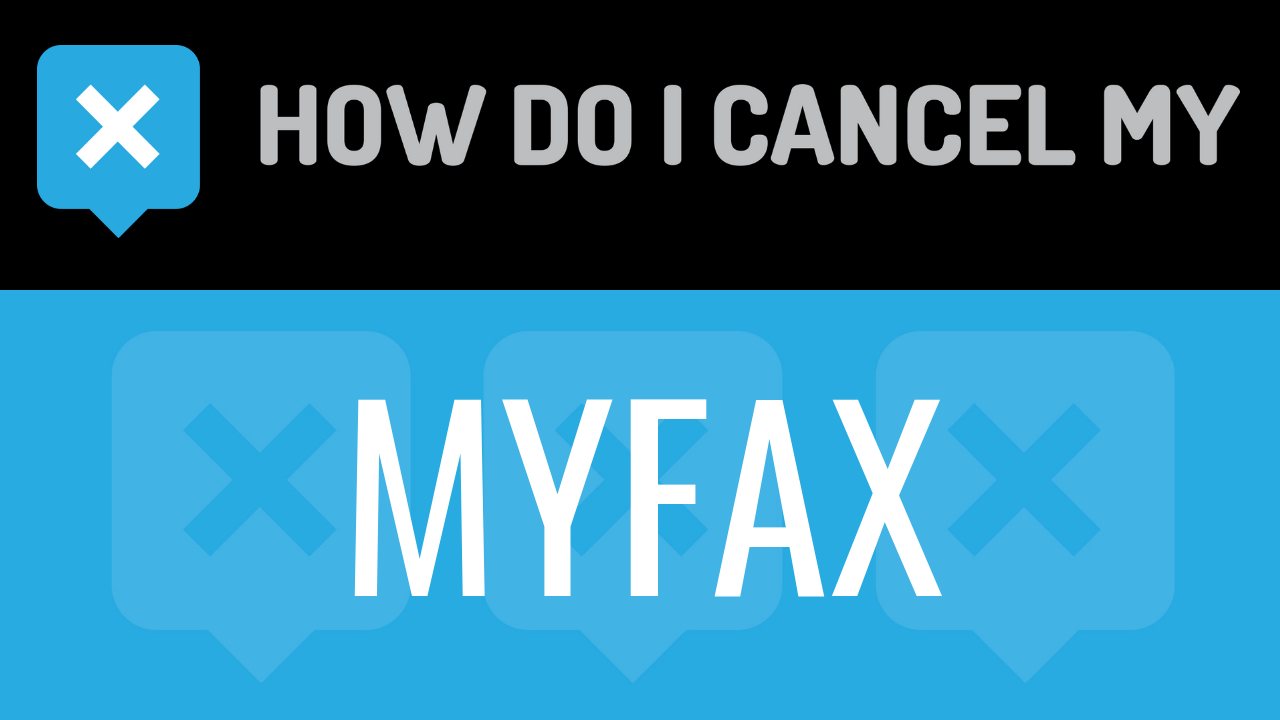MyFax is a website that allows you to send faxes online without the use of an actual fax machine. The website is a subsidiary of J2 Global. J2 Global was founded in the mid-1990s by Jaye Muller and Jack Rieley. The CEO of J2 Global is Vivek Shah. The President is Harmeet Singh. The Chairman is Richard Ressler. J2 Global is a publicly traded company and has a revenue of almost $2 billion. The main offices are located in Hollywood, California. The company has been recognized by InformationWeek on their 500 List of Technology Company. They have also been recognized and ranked #40 on Forbes’ “America’s Best Small Companies”.
When signing up for MyFax, you will be able to obtain a local fax number. This will allow you to appear professional and create a legitimate image of being a trusted business in your community. If you have a larger business, you may opt to choose a toll-free fax number. There are international fax numbers available if you regularly deal with international clients and/or customers. With MyFax, you can send faxes via email. You are able to attach up to 10MB of files. There are over 100 free cover templates that you can choose from to attach with your documents. You can use the Share with 5 feature to send faxes to up to 5 email addresses at once. You are able to sync your account with G-Mail and Google Drive. With an active account on MyFax, you can store your sent and received faxes on your account. You can search archived faxes by name, fax number, and date sent/received. There is a free mobile app available for Android and iOS devices, so you will always be able to send, receive, and view faxes on the go.
There are three plans available. The Home Office User plan is $10 per month and allows you to send 100 pages and receive 200 pages. The Small Business User plan is $20 per month and allows you to send 200 pages and receive 200 pages. The Power User plan is $40 per month and allows you to send 400 pages and receive 400 pages. New customers can enjoy a free 30-day trial.
If you would like to cancel MyFax, follow the cancellation instructions below.
- First Name
- Last Name
- Phone Number
- Email Address
- Username
- Password
- Billing Address
- City
- State/Province/Region
- ZIP/Postal Code
- Country
- Reason for Cancellation
- Last 4 Digits of Card
- Date of Last Charge
- Amount of Last Charge
- Account Number
- Pick up your phone and call 1-866-378-2373
- Tell the representative that you’d like to cancel
- Help the representative locate your account by providing the info they ask for
- Ask the representative for a receipt, email, or confirmation number
- It’s important to keep the info about your cancellation, just in case!
- Head over to http://www.myfax.com/about/contact.aspx
- Scrolling down, find and click on “Chat with Us”
- Tell the representative that you’d like to cancel
- Help the representative locate your account by providing the info they ask for
- Ask the representative for a receipt, email, or confirmation number
- It’s important to keep the info about your cancellation, just in case!