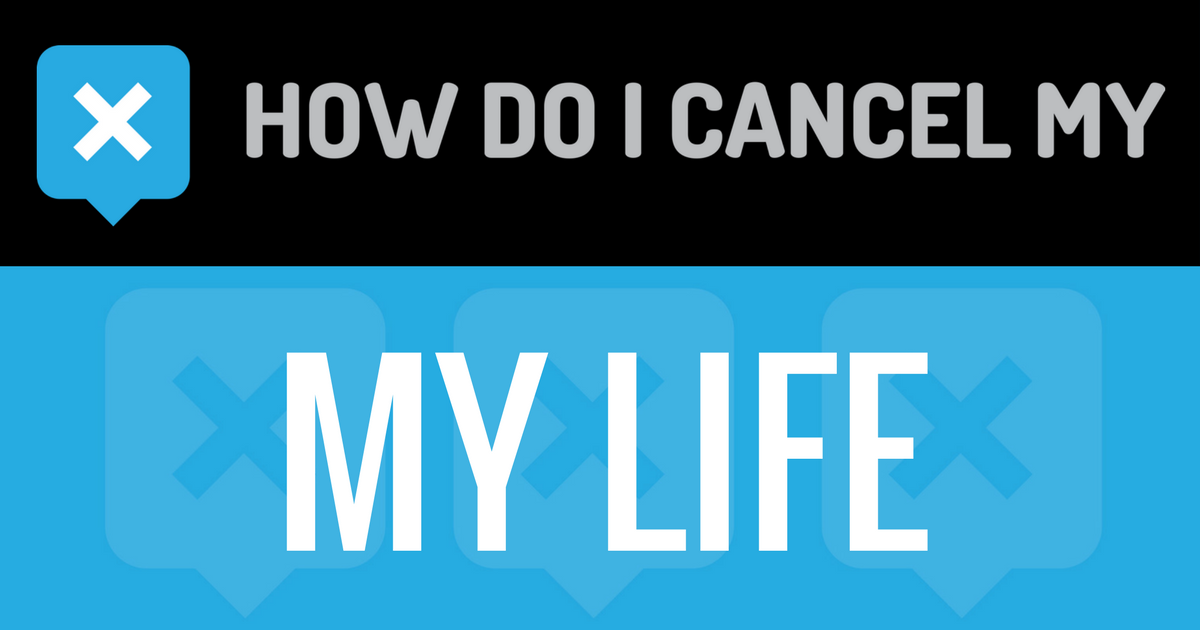Like an internet search on steroids, MyLife.com provides clients with a comprehensive report of all online activity from social media accounts to online review platforms. This in-depth portfolio gives insight into your online presence, allowing you to take control of what the world sees about you on the internet.
MyLife offers limited services through a free account, but clients can purchase a subscription for premium access. If you have decided, for any reason, to cancel your premium subscription follow these steps to complete cancellation.
By Phone
To cancel a MyLife premium subscription by phone you will need the full name of the subscription holder as well as the email and billing addresses associated with the account.
- Call MyLife Customer Care at 1-877-820-9006
- Request to disable automatic renewals on your account.
MyLife Customer Care representatives are available Monday through Friday from 6AM to 7PM PST. Saturday and Sunday customer care hours are 6AM to 5PM PST.
By Email
To request a cancellation via email, you will need the full name on the account as well as the email and billing addresses.
- Send an email to MyLife Customer Care at [email protected]
- Request to disable automatic renewals for your account
- Request a confirmation email of automatic renewal cancellation
If you used PayPal to pay for your subscription services with MyLife, you will need to cancel automatic payments through PayPal as well as complete the above steps for phone or email cancellation of a MyLife subscription. Check here for more information on how to cancel automatic payments on PayPal.