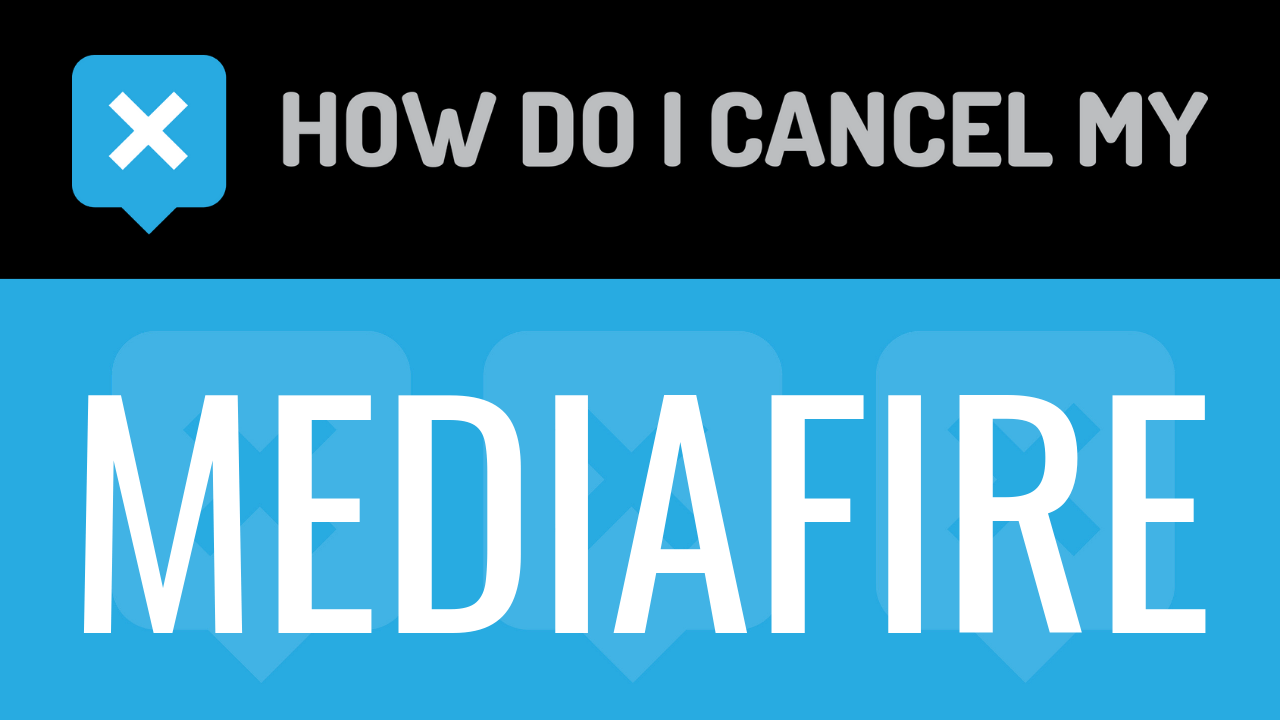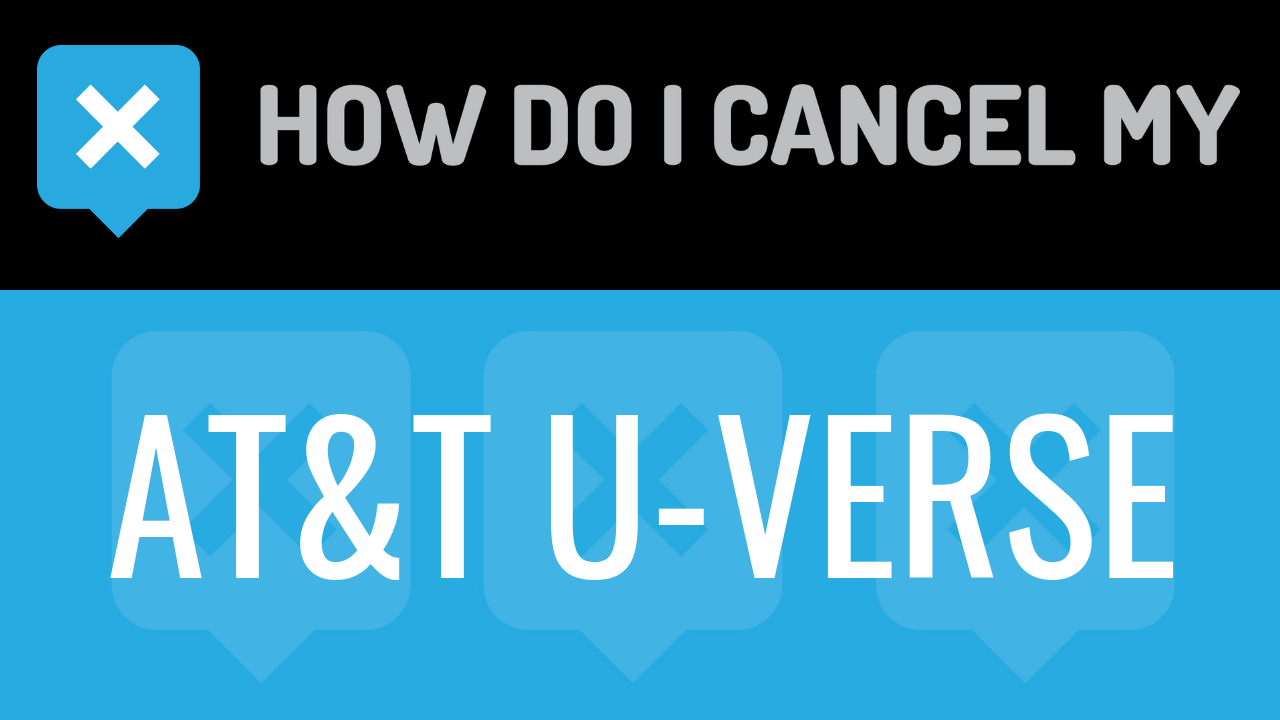MediaFire is a service that offers file hosting, file synchronization, and cloud storage. The company was founded in the summer of 2006 by Derek Labian and Tom Langridge. MediaFire did not officially launch until the fall of the same year. Currently, the software is only available in English. The headquarters are located in Shenandoah, TX. The software is available for Microsoft Windows, macOS, Linux, Android, iOS, Blackberry 10, and web browsers. MediaFire is utilized by customers from all over the world and has over 50 million users. There have been over 1.3 billion unique visitors to the website’s domain since 2012. MediaFire is trusted by Gizmodo, Lifehacker, CNet, TechCrunch, and Engadget.
You are able to store your music, photos, videos, and more on MediaFire. MediaFire’s basic service is free, but that doesn’t mean that it isn’t jampacked with features. You will get 10GB of free storage, which is plenty of room to ensure your files are backed up. You will get unlimited bandwidth and downloads, ensuring that your downloads are always available and fast. You can share folders and files immediately after they upload, which can easily be done through email, on your website, social media, messenger, or anywhere with your link. You can upload multiple uploads at once, organize them with ease, and keep control of your downloads with one-time links.
If you need more, you can upgrade from the free plan to a paid plan. The Pro Plan is for one user and gives you 1TB of storage for $3.75 per month (annually) or $5 per month (month-to-month). With this plan, you can download entire folders, have ad-free sharing and downloading, upload limit of up to 20GB per file, long-term storage, no captcha codes, direct links to files, upload from any website, priority support, password-protected files, one-time links, and file drop. The Business Plan is for 100 users and has up to 100TB of storage. It is $40 per month if you pay quarterly, or $50 if you want the month-to-month plan. It includes the same as the Pro Plan, plus fully customizable branding and detailed security log.
Follow the instructions on this page to cancel MediaFire.
- First Name
- Last Name
- Phone Number
- Email Address
- Username
- Password
- Billing Address
- City
- State/Province/Region
- ZIP/Postal Code
- Country
- Reason for Cancellation
- Last 4 Digits of Card
- Date of Last Charge
- Amount of Last Charge
- Head over to https://www.mediafire.com/help/submit_a_ticket.php
- Help the representative locate your account by providing the info they ask for
- Continue by clicking on Submit
- It’s important to keep the info about your cancellation, just in case!
- Pick up your phone and call (832) 482-4628
- Tell the representative that you’d like to cancel
- Ask the representative for a receipt, email, or confirmation number
- It’s important to keep the info about your cancellation, just in case!