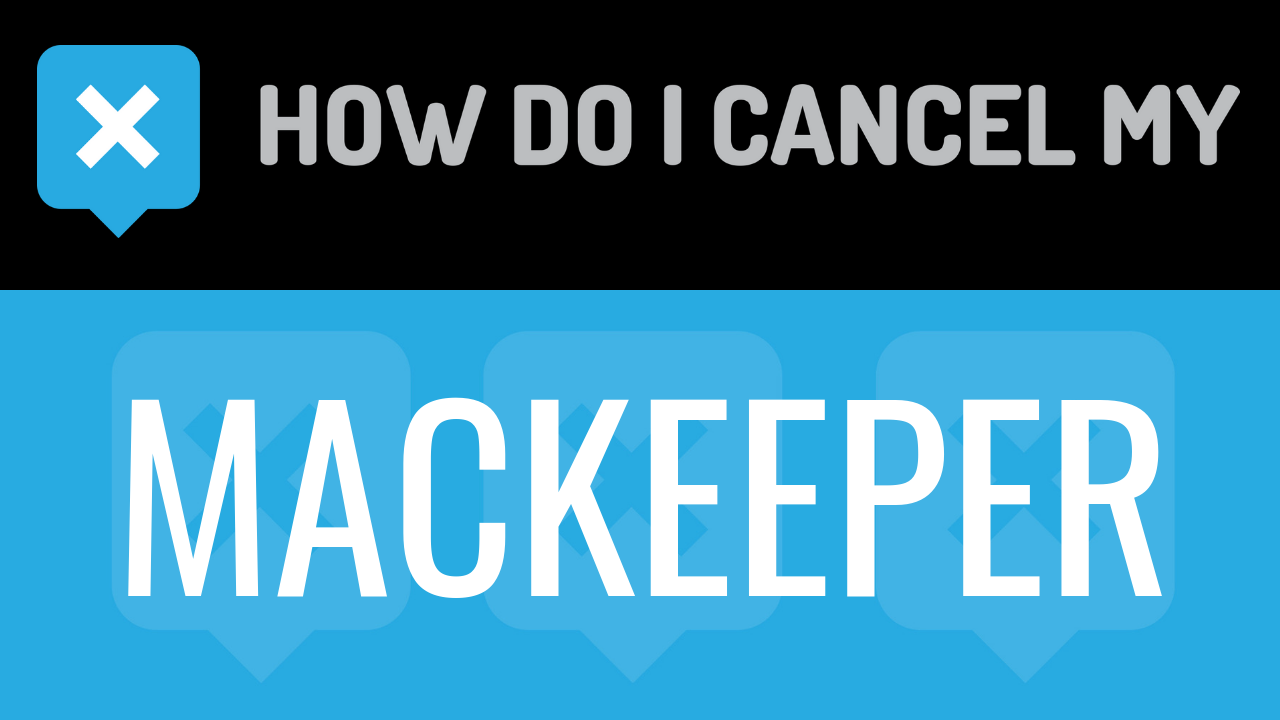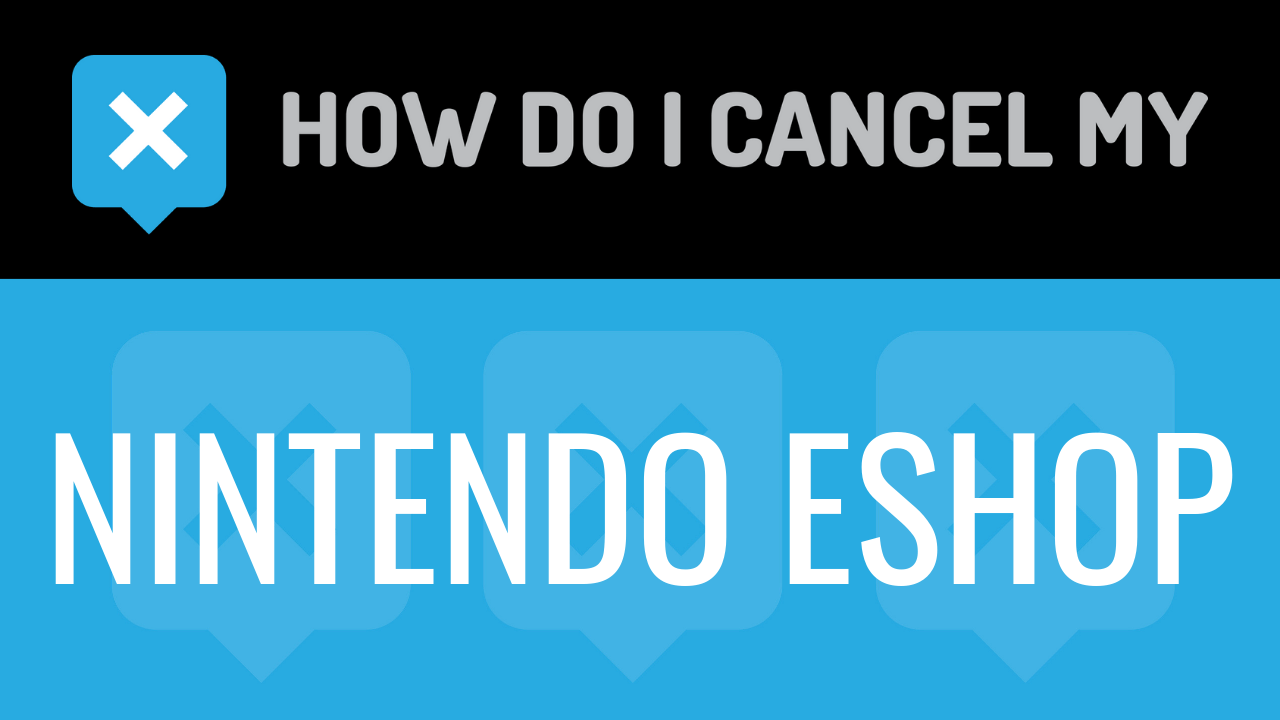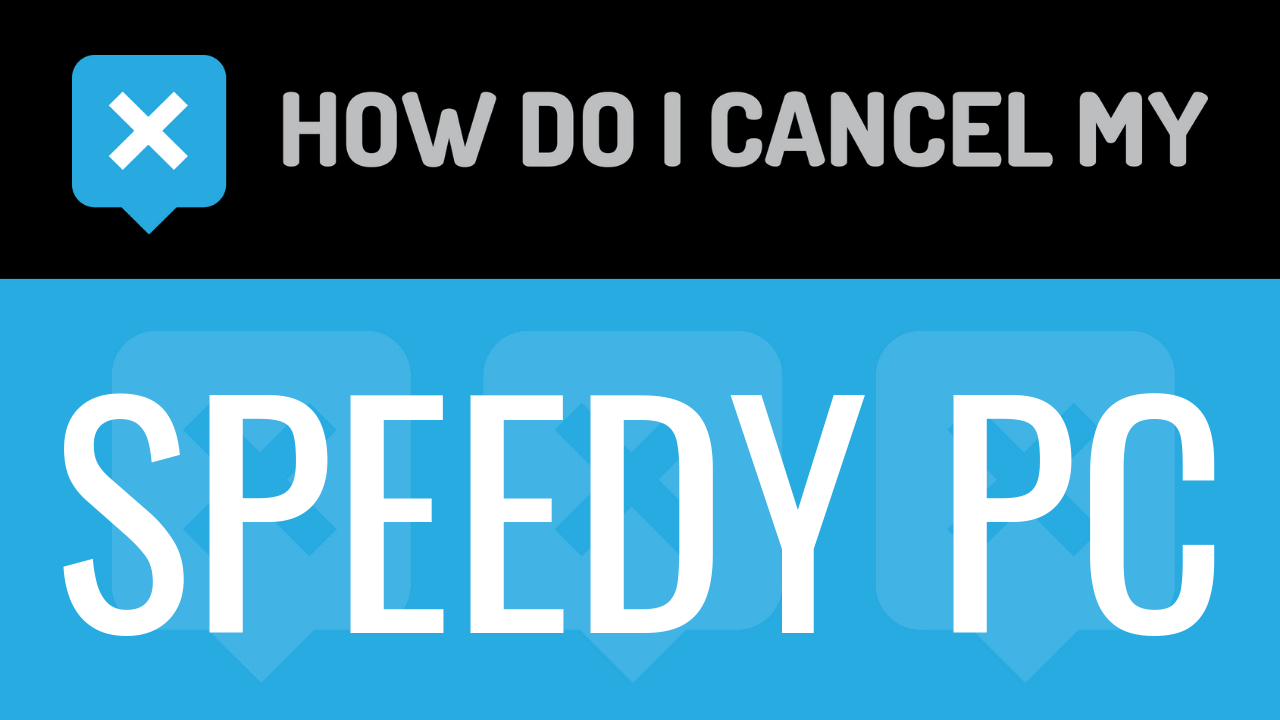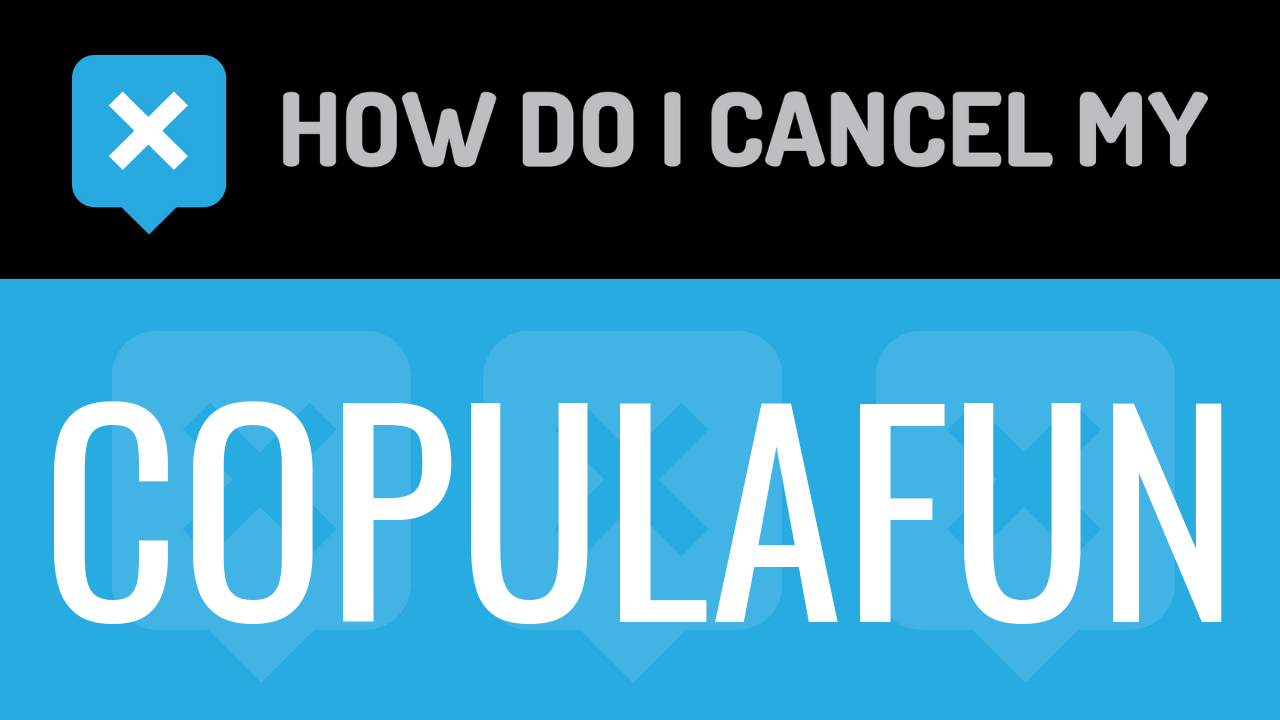MacKeeper is utility software for Mac computers distributed by Kromtech Alliance. The software was initially developed in 2009 by a company Zeobit. Zeobit sold MacKeeper to Kromtech Alliance Corp as of April 2013. Kromtech is based on Cologne, Germany. Mackeeper includes anti-malware scanning engine from Avira, an encryption tool that can encrypt and secure files or folders with a password, a data recovery tool for recovering files that were unintentionally deleted, backup software that can be used to copy files to a USB flash drive, external hard drive or FTP server, a data erasure tool for permanently deleting files, and a disk cleaner that finds and removes junk and unnecessary files on the hard drive in order to free up space.
Additionally, Mackeeper offers an anti-theft service that can track your Mac’s location in case it’s stolen and take a picture of the thief using iSight. The picture plus the detailed location report will be emailed to you with instructions on what to do next. Mackeeper offers 4 options for the purchase of a license to download and use the software. A monthly membership is $14.95 charged monthly until cancelled. 6-month subscriptions are discounted to $9.94 per month charged once every 6 months as a single charge of $59.64 until cancelled. 12-month subscriptions are $7.95 per month charged annually as a single charge of $95.40 until cancelled. Finally, a 24-month plan is $4.95 per month charged as a single charge of $118.80 every 24 months until cancelled. Plans can be cancelled at any time, more information on how to cancel your Mackeeper membership can be found below.
- First Name
- Last Name
- Phone Number
- Email Address
- Username
- Password
- Billing Address
- City
- State/Province/Region
- ZIP/Postal Code
- Country
- Reason for Cancellation
- Last 4 Digits of Card
- Date of Last Charge
- Amount of Last Charge
- Head over to https://account.mackeeper.com
- Login with your username and password
- Continue by clicking on “My Licenses”
- Continue by clicking on “Manage” on any active licenses
- Continue by clicking on “Cancel” for each active license
- It’s important to keep the info about your cancellation, just in case!
- Pick up your phone and call 888-572-5876
- Tell the representative that you’d like to cancel
- Help the representative locate your account by providing the info they ask for
- Ask the representative for a receipt, email, or confirmation number
- It’s important to keep the info about your cancellation, just in case!