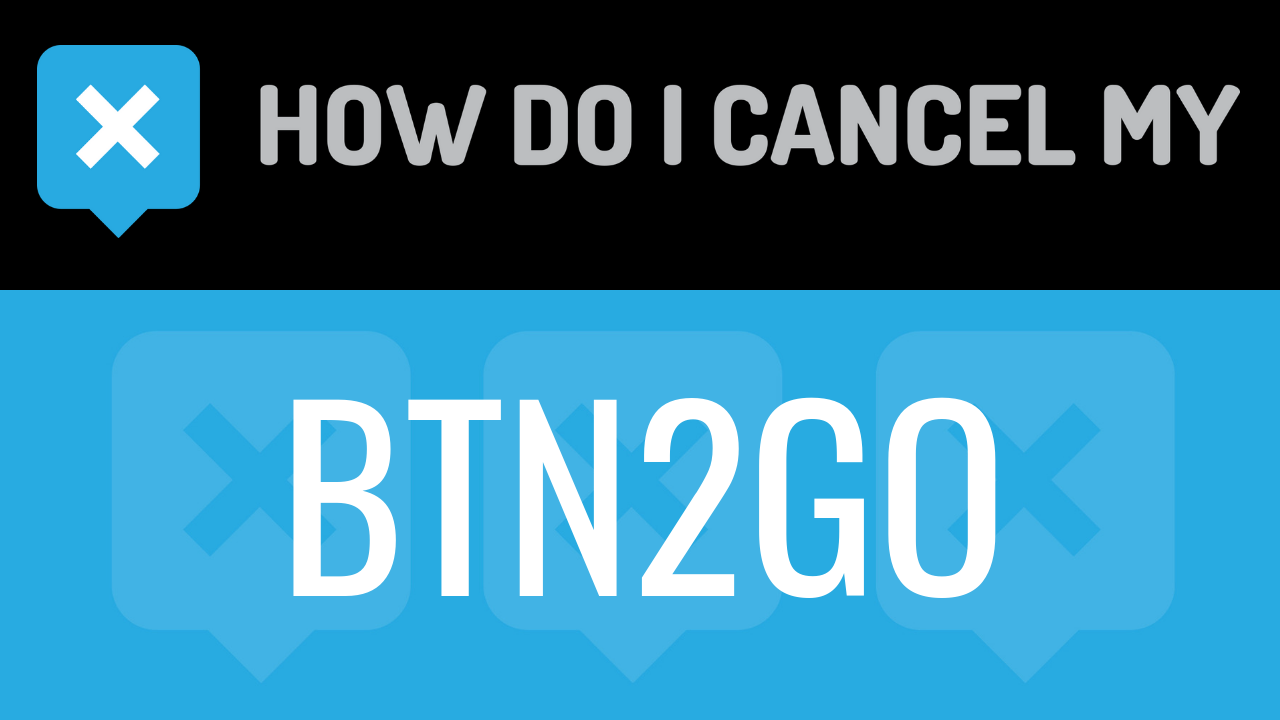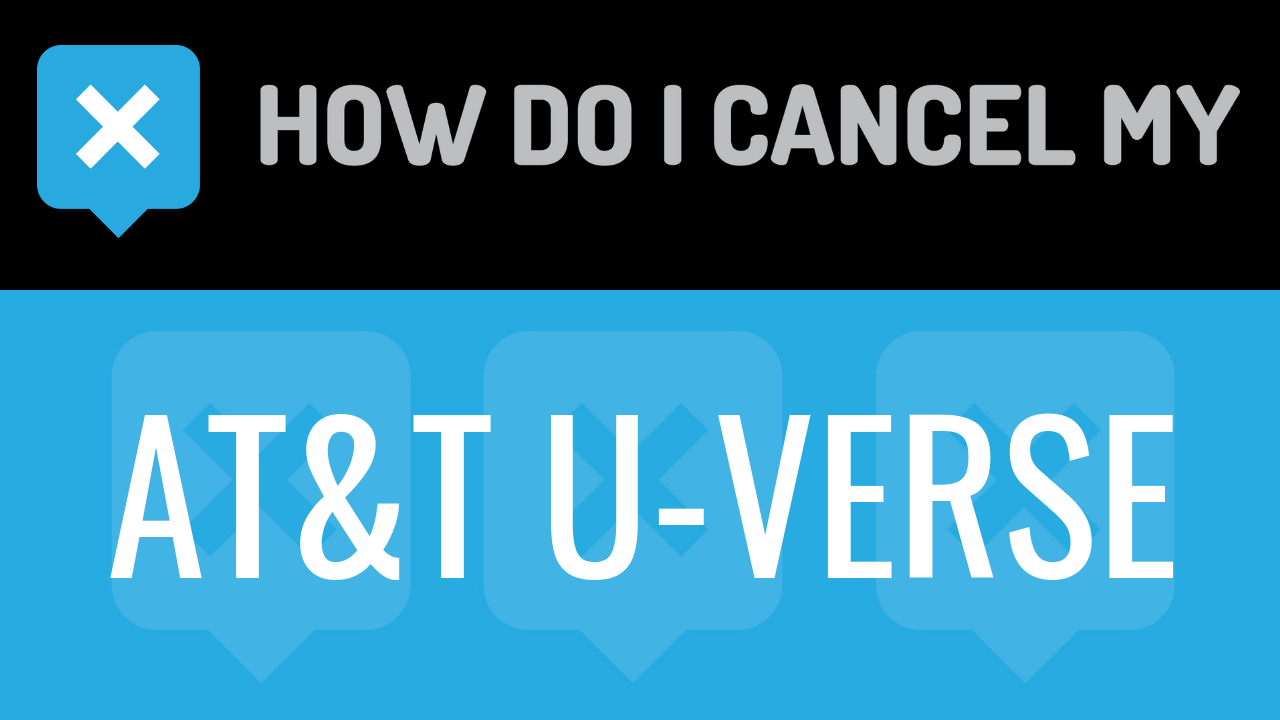BTN is the Big 10 Network for college sports focused on teams assigned to the big 10 conference division. The service is available in 2 formats, BTN2Go and BTN Plus. BTN2Go is included as a bonus service with many television providers and can be accessed via the login information for your television provider. The service is available to provide fans with access to games that are not aired on conference specific television network and can be accessed via various devices. BTN plus subscriptions also provide access to the library of previously aired materials and classic games to stream on various devices in addition to current content that is not being televised on the BTN.
BTN Plus is available in 2 tiers of membership. A “School Pass” includes only content for a specific school that is chosen during the signup process for fans who only wish to follow one specific university’s teams.
“Conference Pass” memberships include access to content from the entire Big 10 conference for fans who wish to watch content from all schools in the conference or simply follow multiple universities within the conference. School Pass memberships may be purchased for $9.95 per month or for $79.95 per year. Conference Pass memberships are available for $14.95 per month or $119.95 per year. All memberships automatically renew at the end of the monthly or yearly period. There is no minimum subscription term and memberships can be cancelled at any time but refunds may not be available for unused time remaining on the subscription. The information below will help you cancel your BTN subscription.
- First Name
- Last Name
- Phone Number
- Email Address
- Username
- Password
- Billing Address
- City
- State/Province/Region
- ZIP/Postal Code
- Country
- Reason for Cancellation
- Last 4 Digits of Card
- Date of Last Charge
- Amount of Last Charge
- Type of Device
- Create an email and in the subject line enter “Cancel BTN Plus Subscription”
- Tell the representative that you’d like to cancel within the body of the email and include your account information including address
- Send the email to [email protected]
- It’s important to keep the info about your cancellation, just in case!