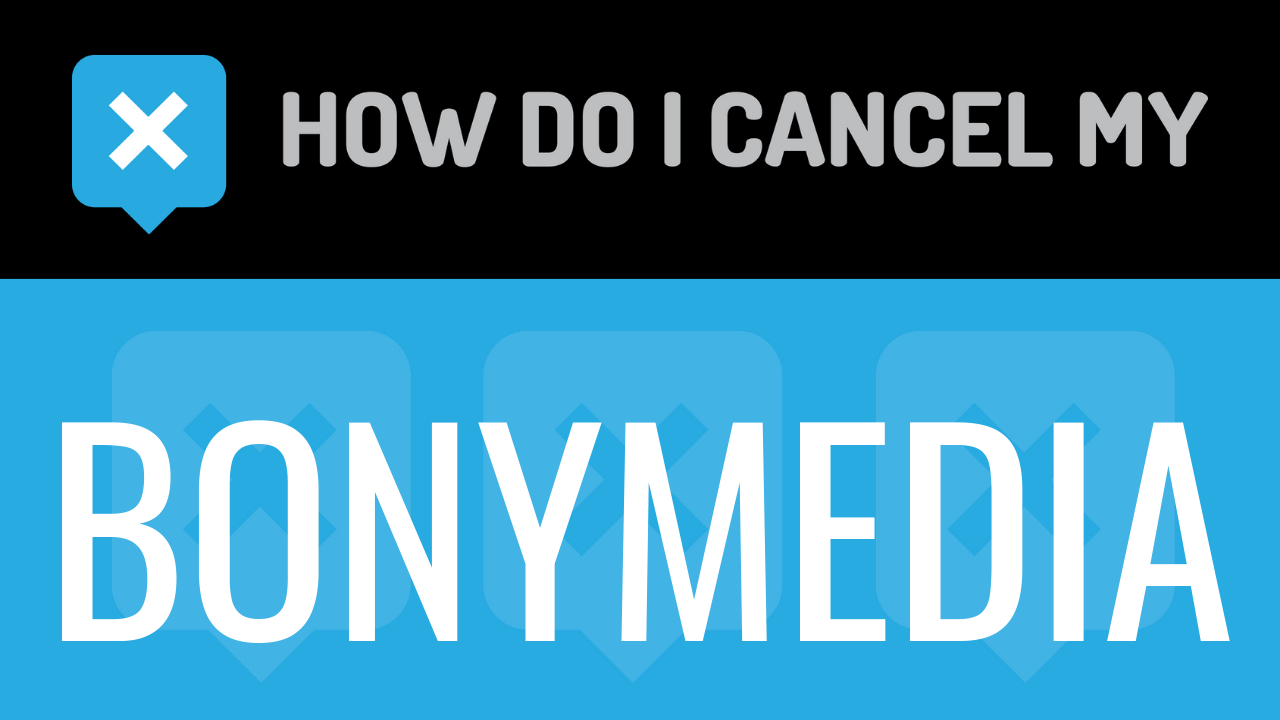Bonymedia offers unlimited media subscriptions to customers worldwide. Learn how to cancel by following the 6 steps included on this guide.
Get together this information:
- First Name
- Last Name
- Phone Number
- Email Address
- Username
- Password
- Billing Address
- City
- State/Province/Region
- ZIP/Postal Code
- Country
- Reason for Cancellation
- Last 4 Digits of Card
- Date of Last Charge
- Amount of Last Charge
To cancel by Phone (Live Agent):
- Pick up your phone and call 1-888-991-4415
- Tell the representative that you’d like to cancel
- Help the representative locate your account by providing the info they ask for
- Ask the representative for a receipt, email, or confirmation number
- If you’re unsure, ask if you’re going to be charged again
- It’s important to keep the info about your cancellation, just in case!