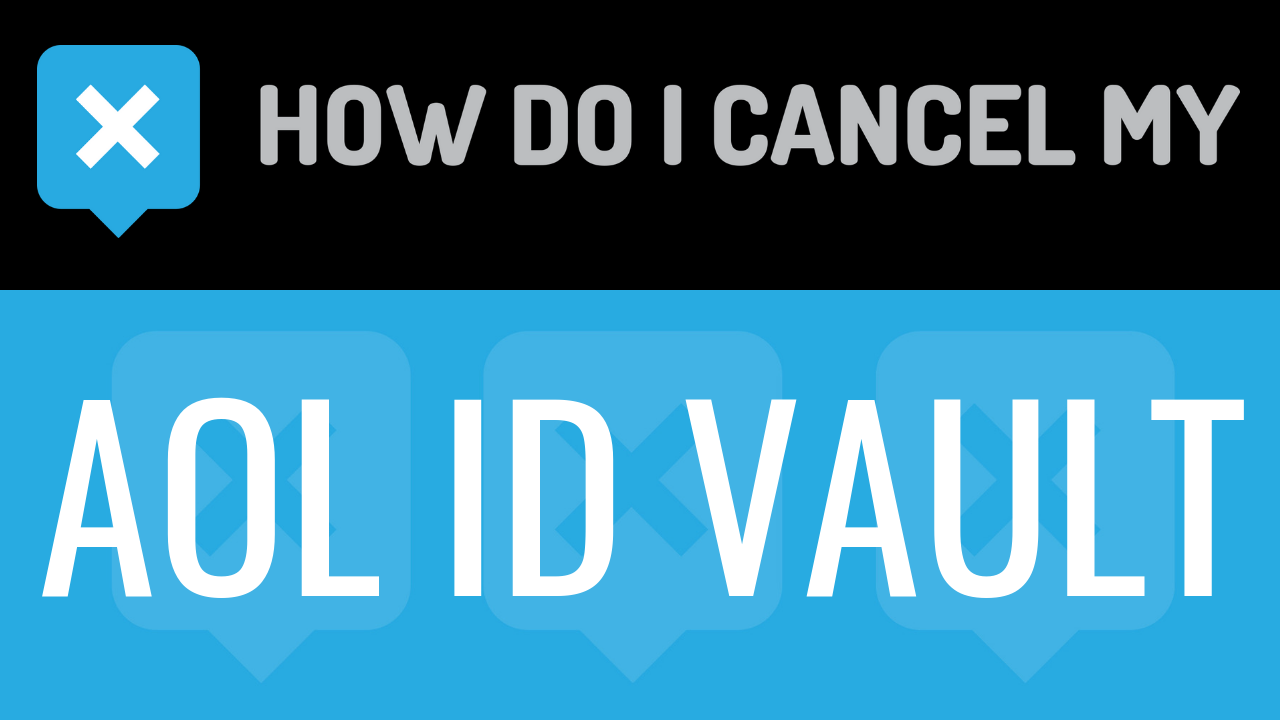AOL ID Vault is an encryption service that products passwords, credit card information, and usernames. It is offered by AOL and is an Oath brand. American Online was founded in 1985 by Marc Seriff, Steve Case, Jim Kimsey, and William von Meister. AOL was acquired by Verizon Communications in 2015. AOL is available worldwide. The headquarters are located in New York City, New York. The CEO of the company is Tim Armstrong.
AOL ID Vault safely secures users usernames, passwords, and credit card information. You can download the software on your computer and it is easily accessible when you are online. You can use the software on any website that requires you to log in with a username and password. The ID Vault automatically enters your login credentials on the website. You will not have to worry or stress about remember the dozens of passwords that you have. Ideal users of AOL ID Vault are people who use online banking and monitoring of financial services or have online shopping accounts. AOL ID Vault SecureView browser allows you to open browsers in a secure connection to financial websites to protect you from identity theft or fraud. The ID Vault also has an IP Whitelist included, which includes 8,000 or more financial and shopping websites that are validated and updated regularly.
AOL ID Vault is available for download on Windows XP/SP2 or later, Windows Vista/SP1 or later, Windows 7/SP1, or Windows 8. Unfortunately, the service is not available on MAC computers. You can use ID Vault on Internet Explorer 6 or later, Firefox version 16 or later, or Google Chrome version 15 or later. Before signing up for a monthly subscription, you can enjoy a free 30-day trial. After the trial, the monthly cost is $4.99. This is a monthly recurring charge. You can only use the subscription on one computer at a time.
Follow the step-by-step instructions below to cancel AOL ID Vault.
- First Name
- Last Name
- The Security Question setup on your account
- The Answer to the Security Question setup on your account
- Email address on the account
- Password
- Amount of Charge
- Last 4 digits of Credit Card being charged
- Pick up your phone and call 1-(855) 797-2781
- Tell the representative that you’d like to cancel
- Help the representative locate your account by providing the info they ask for
- If you’re unsure, ask if you’re going to be charged again
- If applicable, ask for a refund
- Ask the representative for a receipt, email, or confirmation number
- It’s important to keep the info about your cancellation, just in case!
- Head over to https://myservices.aol.com/manageSubscriptions#/
- Login with your AOL email address and password
- Continue by clicking on “My Services” on the left side of the screen
- Continue by clicking on “Subscriptions”
- Scrolling down, find “Manage my Benefits”
- Continue by clicking on “Manage my Benefits”
- Put your info in the places provided
- It’s important to keep the info about your cancellation, just in case!