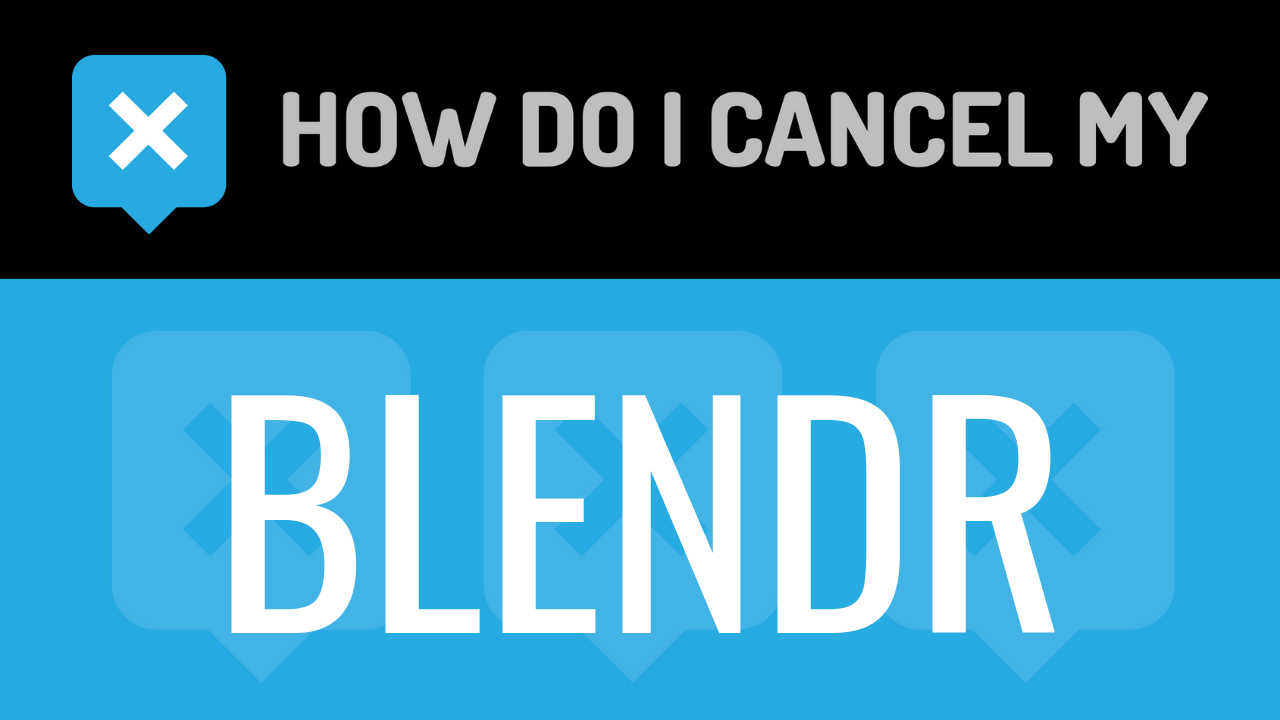Blendr is an online dating app. It was created by Joel Simkhai and is powered by Badoo. The app was patterned like his app, Grindr, which is a dating app for gay men. Blendr was first announced in the spring of 2011 under the code name, Project Amicus. The official name, Blendr, was not revealed until the launch of the app. The service was officially launched in the fall of 2011. It is available worldwide. You must be at least 18 years of age to create an account on the app. The app is perfect for people who want to meet like-minded people who are near them. Anyone can join the service, regardless of race or sexual orientation.
You can sign up on the website using your Facebook, MSN, Vkontakte, Odnoklassniki, Yandex, or Mail.ru account. You can alternatively choose to sign up by answering a few questions, including gender, first name, date of birth, location, email or mobile number, as well as the desired password (must be at least 5 characters). You can search people nearby by choosing between what you are there for, whether it is to make new friends, chat, or date. You can choose the gender and age you would prefer someone to be in, as well as their location. You can also choose to search worldwide, no matter the location. Once you see someone you like, you can view their profile and photos. You can also chat with them directly. Blendr is available on Android, iOS, and Facebook.
Blendr is $12.99 per month. There is a 3-month plan available for $30.99. It is simple to cancel your Blendr account. Simply follow the cancellation instructions on this page.
- First Name
- Last Name
- Phone Number
- Email Address
- Username
- Password
- Billing Address
- City
- State/Province/Region
- ZIP/Postal Code
- Country
- Reason for Cancellation
- Last 4 Digits of Card
- Date of Last Charge
- Amount of Last Charge
- Create an email including your account information
- Tell the representative that you’d like to cancel
- Ask the representative for a receipt, email, or confirmation number
- Shoot the email to [email protected]
- Head over to https://blendr.com/feedback/
- Put your info in the places provided
- Continue by clicking on Submit