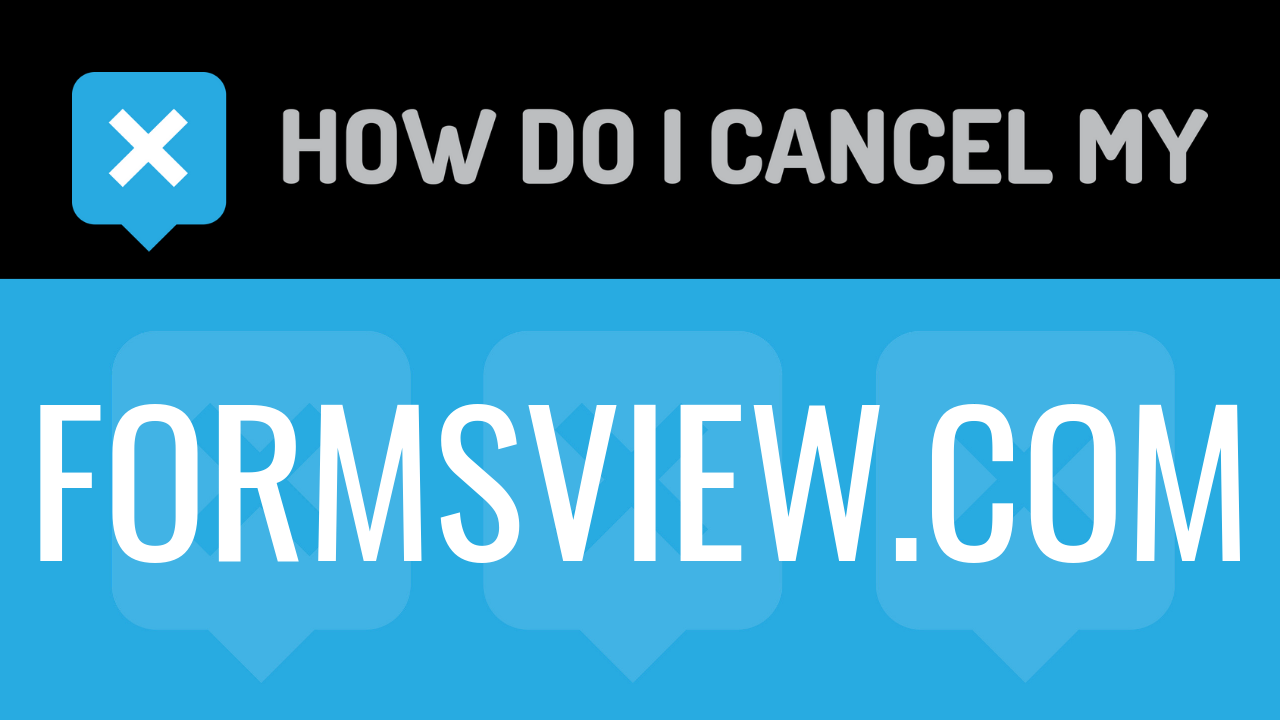FormsView provides forms-related process support to business and governmental agencies. The website is owned by Essociates Group, Inc. Essociates Group, Inc. is a company that was founded in 2011. It is based in Overland Park, KS. If you a business needing assistance with creating forms and sending them to your customer base, you FormsView and Essociates Group can assist you with doing so. The company does not work with consumers, only businesses.
FormsView can help if you are looking to have various types of forms created. They can assist and provide you with electronic forms (eForms), internet forms(iForms), or traditional paper forms (pForms). You will first be asked to take a forms of assessment study, which will include any relevant recommendations. The study will include program design requirements, project objectives, technologies to be used, parameters for forms development, user acceptance, return-on-investment calculations, and business advantages. You will also be able to get help with creating a forms portal for your customers to access and complete forms. The online portal will come with user access security to ensure that your customers’ information is safe and secure. You will also have extensive access to customized queries and reports. Some add-ons include integration to SQL server back-end, web front-end that allows users to query form and project data, integration to the Amgraf Forms Portal, access to data conversion services, and access to customization projects.
In order to obtain pricing, you will need to schedule an appointment with a representative. On the call, you will receive a demo of what to expect from the company as well as special pricing that matches your company’s needs. If you would like to cancel your existing service with FormsView, follow the cancellation instructions below. We have included information regarding what information you will need to have handy as well as how to reach customer service. Please continue to read below for more information.
- First Name
- Last Name
- Phone Number
- Email Address
- Username
- Password
- Billing Address
- City
- State/Province/Region
- ZIP/Postal Code
- Country
- Reason for Cancellation
- Last 4 Digits of Card
- Date of Last Charge
- Amount of Last Charge
- Create an email and include your account information and a statement of cancellation
- Shoot the email to [email protected]
- It’s important to keep the info about your cancellation, just in case!