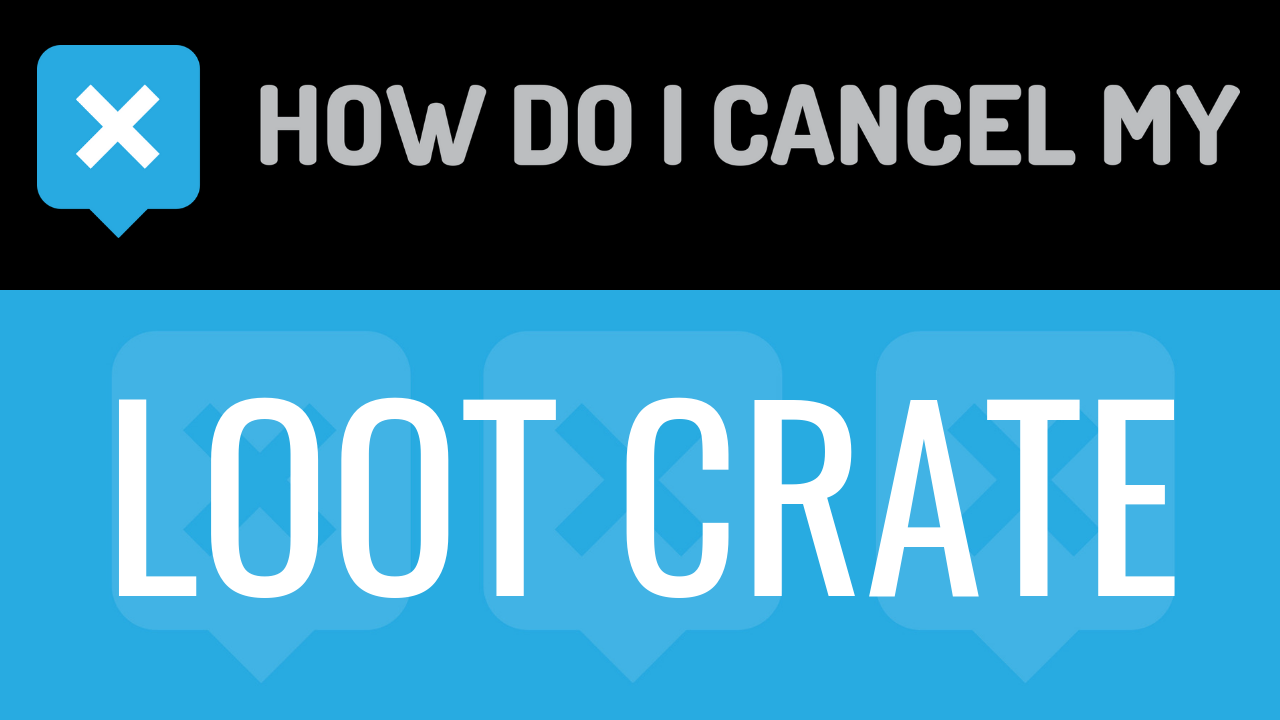Loot Crate is a subscription service box for gamers and nerds. It was founded in 2012 by founders Chris Davis and Matthew Arevalo. Loot Crate’s primary goal was to provide customers with “Comic-Con in a box”. There are currently over 200,000 subscribers in over 10 countries throughout the world. Loot Crate was ranked #1 on Inc’s Fastest Growing Private Companies in 2016. They feature an array of partner companies in their boxes, including Mass Effect, Halo, Marvel, Harry Potter, Fallout, Minecraft, Nickelodeon, Firefly, Samrio, WWE, Destiny, Cartoon Network, and Overwatch. There are also famous YouTubers who partner with Loot Crate, providing promotion and advertising via exclusive reviews and first-look unboxing videos.
Signing up is easy and does not take many steps. First, you will need to choose your crate. You can choose between an array of crates under Pop Culture, Gaming, Film and TV, and Sci-Fi and Fantasy. After you have picked out the crate that you will like to receive, it will be prepared for shipment. Each crate that you receive will include a bundle of apparel, figures, and theme-based content. Your crate will be directly shipped to you and you will be able to enjoy the goodies that are shipped to you. Boxes are shipped once per month. The shipping date typically falls within the 1st and the 10th of each month. Pricing varies depending on the type of crate that you choose. Products are also available for individual purchasing. These can be found under the “Loot Vault” category on the website. If you are a sports fan, there are sports-themed crates in the Sports Crate section. You can also share your content photos in the “Loot Crate Community” section of the website.
If you would like to cancel your Loot Crate account, you can easily do so! We have included some cancellation instructions below. The instructions will include all of the information you need before contacting Loot Crate. We have also included some contact details for the company.
- First Name
- Last Name
- Phone Number
- Email Address
- Username
- Password
- Billing Address
- City
- State/Province/Region
- ZIP/Postal Code
- Country
- Reason for Cancellation
- Last 4 Digits of Card
- Date of Last Charge
- Amount of Last Charge
- Create an email and include your account information
- Tell the representative that you’d like to cancel within the email
- Ask the representative for a receipt, email, or confirmation number in reply to your email
- It’s important to keep the info about your cancellation, just in case! when you receive it back in reply