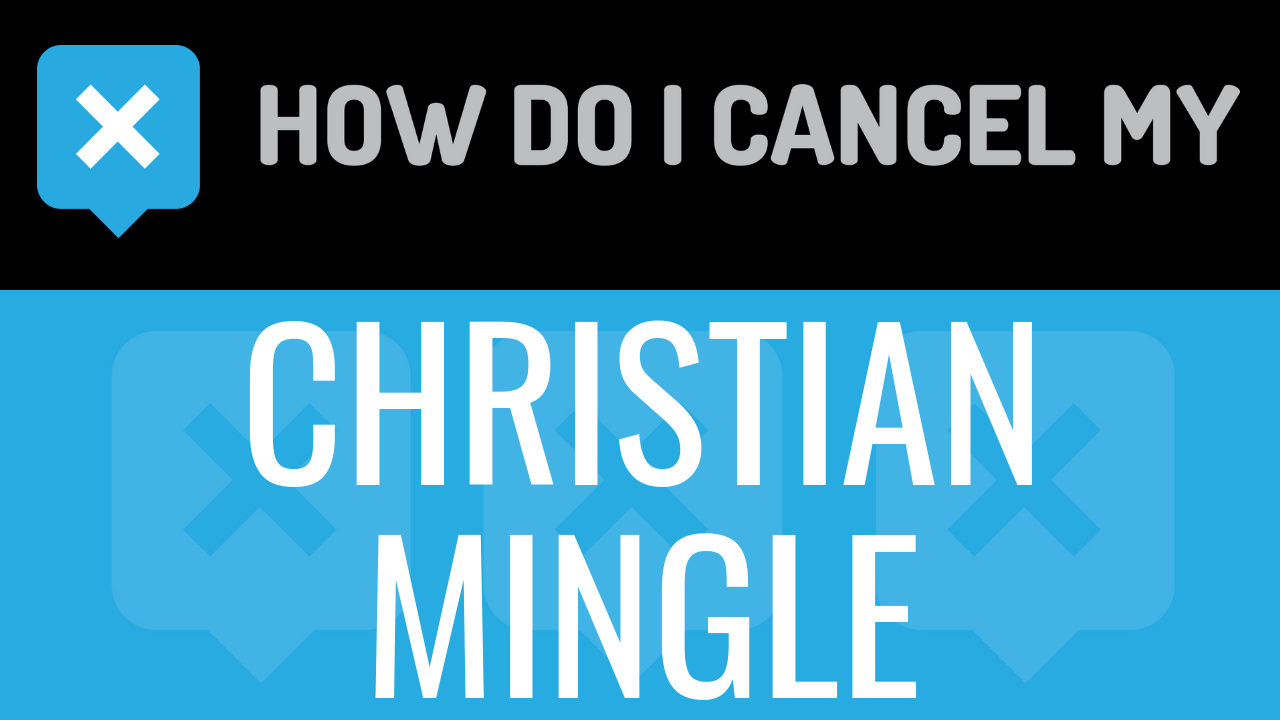Christian Mingle is a dating website for single Christian men and women. The website was launched in 2001 by Spark Networks. Christian Mingle is considered a special-interest dating website as it focuses on connected people with similar interests. The website has over 16 million members. In 2013, Christian Mingle was honored at the Webby Awards. In 2015, the website won Editor’s Top Pick- Christian Award from DatingSiteReviews.com
Men and women of any sexual preference are allowed to join the website. Upon signing up, you can specify your Christian denomination and choose from: Anglican/Episcopalian, Apostolic, Baptist, Catholic, Lutheran, Methodist, Orthodox, Pentecostal, Presbyterian, Seventh-Day Adventist, and Southern Baptist. You can also choose to select Interdenominational, Non-denominational, or Not Sure Yet. The website typically has users on there that are between the ages of 18-40, but there is no age cap-off. Most users on the website are seeking serious relationships or marriage.
Signing up is free and can be done with either your email address or with your Facebook account. You will be asked to enter some personal details and upload photos of yourself. Registration only takes about five minutes. After you have registered, you will have to verify your account via email, by clicking on the link provided in the email that is sent to you after signing up. Once you have registered and completed signed up, you can browse other profiles and message other members.
There are two pricing tiers available: Standard and Premium. For the 1-month standard plan, it is $29.99 per month, while the premium is $49.99 per month. The 3-month standard plan is $59.97, while the premium is $104.97. The 6-month standard plan is $84.94, while the premium plan is $149.94. Premium plans include more features. You can pay via Credit Card, PayPal, or Mobile Phone.
To cancel Christian Mingle, follow the cancellation instructions below.
- First Name
- Last Name
- E-mail Address on account
- Password
- Address 1
- Address 2
- City
- State/Province/Region
- ZIP/Postal Code
- Country (if outside USA)
- Head over to https://support.christianmingle.com/hc/en-us/requests/new
- Put your info in the places provided
- Scrolling down, find the blue button that says “Submit”
- Continue by clicking on the blue button that says “Submit”
- It’s important to keep the info about your cancellation, just in case!
- Head over to https://support.christianmingle.com/hc/en-us/requests/new
- Scrolling down, find the chat button at the bottom of the page
- Continue by clicking on the chat button at the bottom of the page
- Tell the representative that you’d like to cancel
- Help the representative locate your account by providing the info they ask for
- Ask the representative for a receipt, email, or confirmation number
- It’s important to keep the info about your cancellation, just in case!
- Head over to https://www.christianmingle.com/en-us/login
- Login with your email address and password
- Continue by clicking on your profile icon at the top of the page
- Continue by clicking on “Membership Management” in the drop down list
- Scrolling down, find the “Cancel Subscription” link
- Continue by clicking on the “Cancel Subscription” link
- Put your info in the places provided
- It’s important to keep the info about your cancellation, just in case!