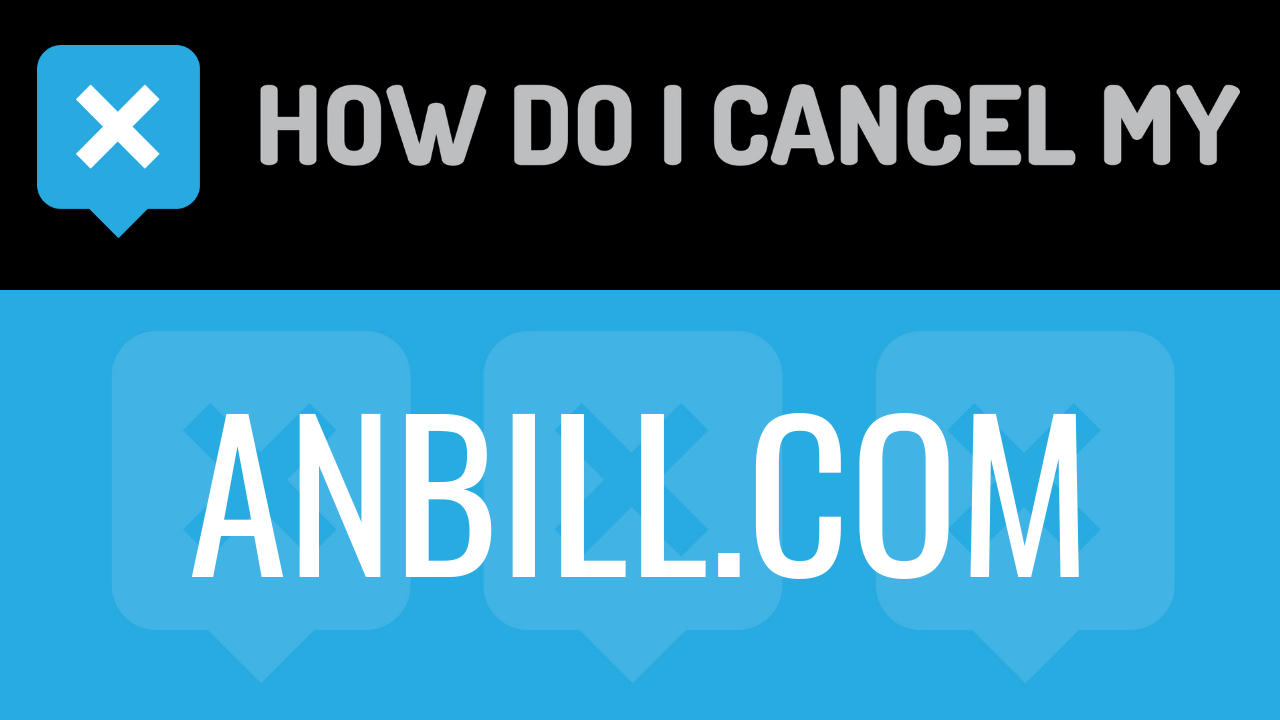AnBill is an online billing service. It is owned by Debel International, LLC. The company was founded in July/2010. The current managing member of the company is Allan Henning. The company is based out of Las Vegas, Nevada and also conducts business out of Carson, Nevada as well. The site handles billing and payment service for various online websites.
You may have seen a charge from AnBill if you have purchased something online recently, primarily a subscription service. The company handles the payment processing and billing, therefore their company’s name will appear on your bank or credit card statement. AnBill also handles customer support, so if you are having issues with your memberships, you can contact AnBill and they will be happy to assist you. You will have to provide some account details for them to properly access your account. Memberships are not typically purchased on their website, but they can be managed online. If you would like to create a support ticket, you can easily do so directly from the website. Customer service is available from 9:00am-5:00 pm Pacific Standard Time. If you call after hours, you can leave a voicemail and they will reach back out to you as soon as possible. You can also get your login details for a specific website by providing your transaction ID, email address, and credit card number.
If you need some assistance with cancelling your subscription that is being billed via AnBill, this guide will assist you with doing so! Simply read the instructions below to learn how to easily cancel your membership.
- First Name
- Last Name
- Phone Number
- Email Address
- Username
- Password
- Billing Address
- City
- State/Province/Region
- ZIP/Postal Code
- Country
- Reason for Cancellation
- Last 4 Digits of Card
- Date of Last Charge
- Amount of Last Charge
- Transaction ID
- Pick up your phone and call 800-370-1379
- Tell the representative that you’d like to cancel
- Ask the representative for a receipt, email, or confirmation number
- Help the representative locate your account by providing the info they ask for
- It’s important to keep the info about your cancellation, just in case!
- Head over to https://anbill.com/cancel.php
- Put your info in the places provided and follow the prompts to complete the cancellation
- It’s important to keep the info about your cancellation, just in case!