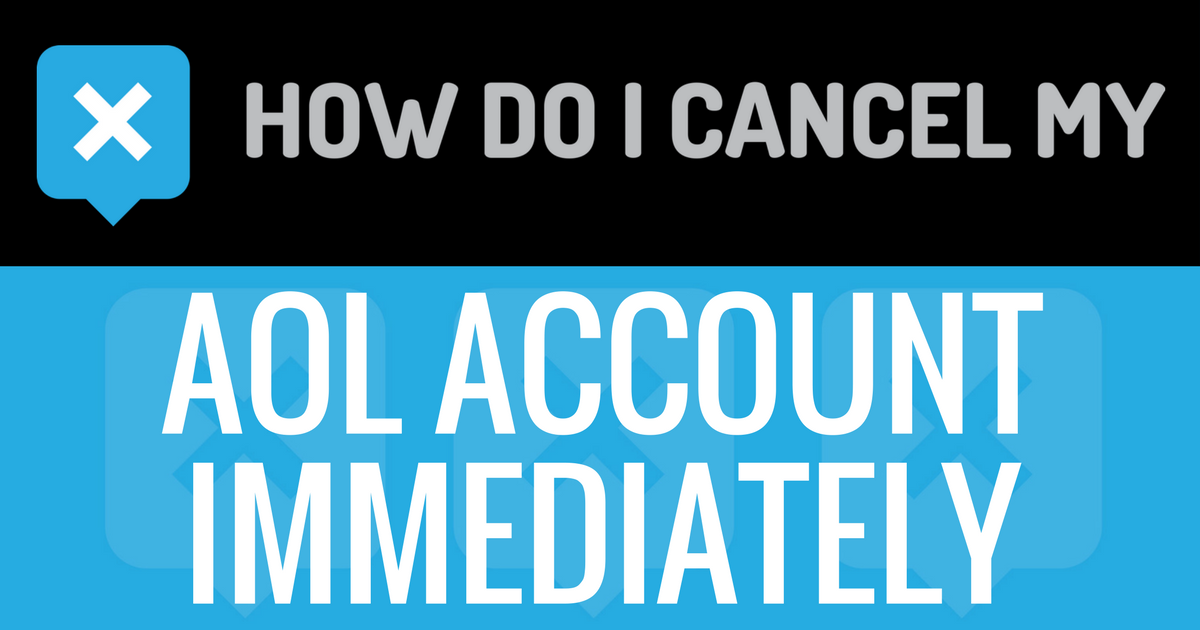America Online was the original and still offers both paid and free accounts to customers for Internet services. Luckily, both can be cancelled easily by users at any point. Use the master account to delete all or some sub-accounts, remembering to also cancel the billing subscriptions. If you change your mind, you can reactivate the account as well by calling 1 800 827 6364. However, keep in mind that there might be a service fee that covers the day of the cancellation until the following billing date. It is prorated and may be requested if you do request a reactivation. Otherwise, if you’re ready to cancel, follow the steps below.
Gather Together:
- The information for your AOL master account, such as the username and password
- The master account answers to the security questions
Follow These Steps:
- Visit the America Online site at www.aol.com
- Proceed to the sign in link at the top-right side of the page, then enter the username and password.
- Answer any security questions that pop up on the account.
- Proceed to “My Account”, then find the “Service Options” menu.
- Click on the link titled, “Manage My Subscriptions” under the “Service Options” menu.
- You’ll find the subscriptions page, where you will look for “Change Plan”. This is where you find the heading, “Cancel”
- Click here, selecting a reason for cancellation from the provided drop-down menu.
- Confirm the cancellation by then clicking on the “Cancel My Billing” link.
Remember, the above steps are only for paid accounts. If you’re on the free plan, you’ll see the “Cancel AOL” option instead of seeing the “Cancel My Billing” option. If you have further questions, or if you’re not sure if your account was fully cancelled, AOL is happy to help. Simply call them at 1 800 827 6364.